Play YouTube videos saved on your computer directly on Chromecast!
How to use:
- Choose files or folders from your computer to enqueue and start playing in the browser.
- Use the "Cast this tab to" button in Google Chrome to cast media to Chromecast.
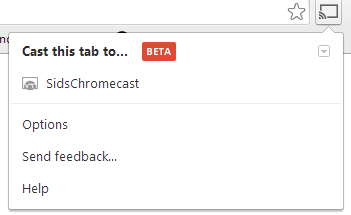
How to download YouTube videos:
- Use youtube-dl to download YouTube videos in mp4 format directly.
Notes:
- Supported file formats - Only audio/video files supported by HTML5 and Google Chrome can be played. Currently, MP4, MP3, Wav, WebM and Ogg.
- Support - srbakshi at gmail.com
- Theme - Blueprint by codrops
- The playback quality may be dependent on the load on your computer.